How to Change The Welcome Screen In WINDOWS 7
Getting Bored of the monotonous blue welcome screen inwindows 7 time to change for good .
i got a trick for you people.
now the real ques is how to do it ? so heres the trick
step1 : go to your system drive and click on windows folder
step2 : now click on system 32 folder
step4:now go to folder named oobe
step5: now go to the folder named info ,inside it there will be a folder background
step6:now copy inside this folder any wallpaper which u want to use and rename it as "backgroundDefault" without quotes.
And bingo u are done

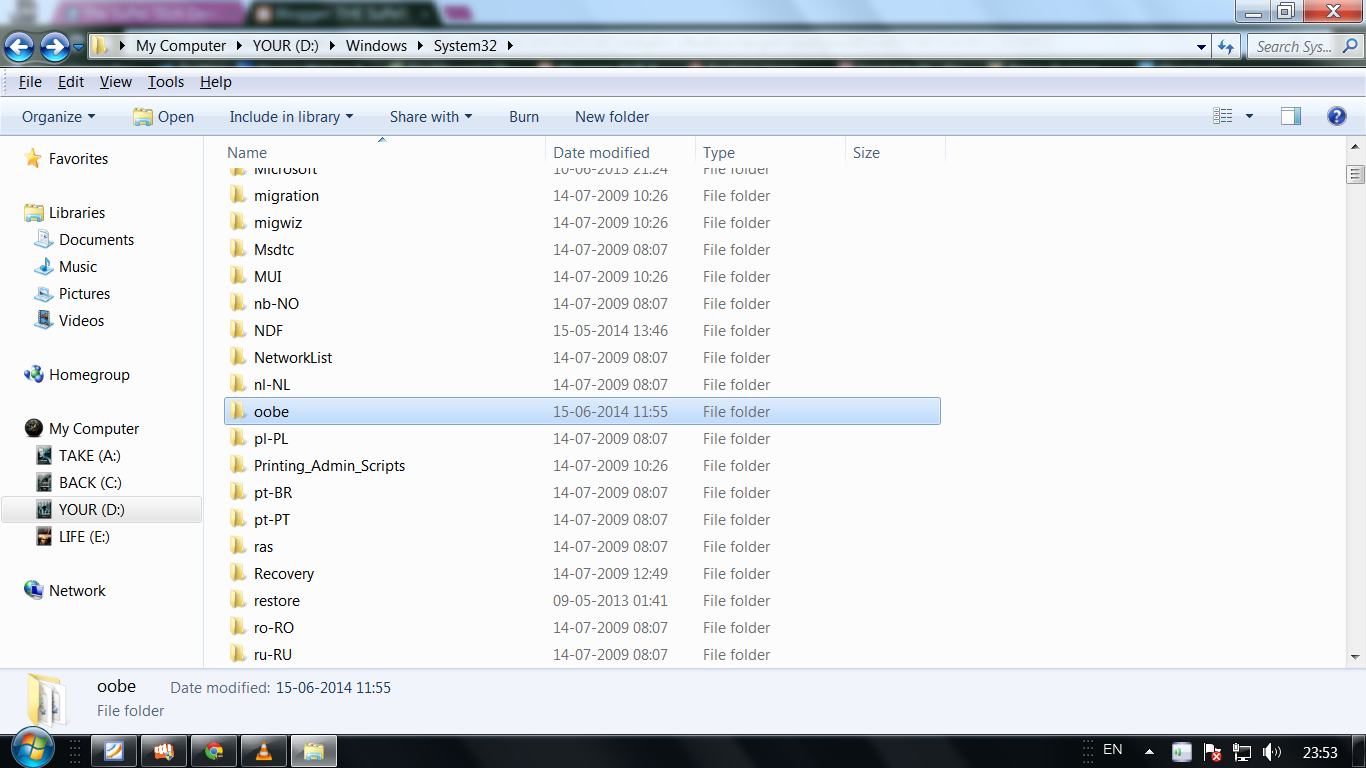



No comments:
Post a Comment